How to use the Lua ObfuscatorUpdated 4 days ago
This guide explains how to access and use the Parcel Obfuscator to protect your Lua scripts.
Prerequisites
You'll need an active Parcel Pro or Parcel Executive subscription to access the Obfuscator feature.
Accessing the Obfuscator
- Navigate to https://cockpit.parcelroblox.com/
- Log in to your account
- Select Obfuscator from the available options
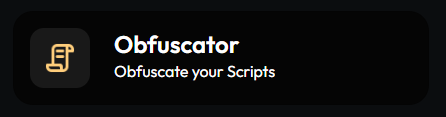
Obfuscating Your Script
Keep in mind that you have a limit of 100 obfuscations per day. This limit resets automatically at midnight.
To obfuscate your code:
- Paste your Lua code into the input field
- Click the Obfuscate button
- Once processing completes, your obfuscated code will appear in a text box
- Copy or download the obfuscated code to your local device
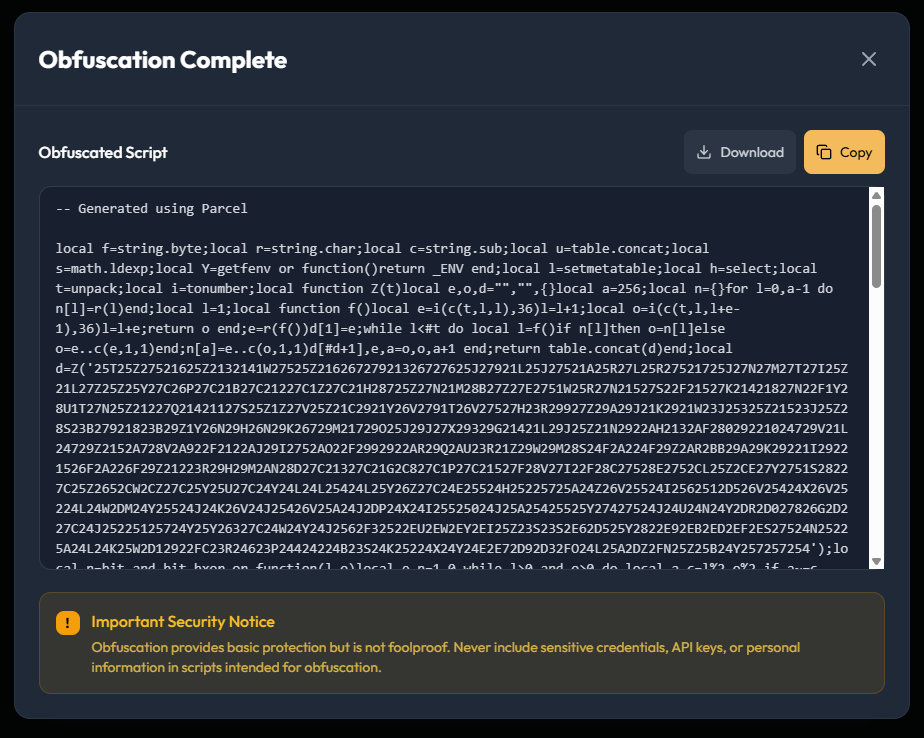
- Paste the code into Roblox Studio - it's ready to use!
Need Help?
If you encounter any issues during the obfuscation process, please contact our support team.