How to see all of my licenses from different serversUpdated 12 days ago
In this guide, I’ll be explaining where you can find all of your licenses from all of the servers’ you purchased from! It’s a neat feature if you know how to use it, right? Let’s hop right into the tutorial!
Let’s get started
Firstly, visit https://auth.parcelroblox.com/. Authenticate with Discord OAuth2 and you should get redirected back to the Homepage.
Now you should see your avatar and username on the top right, and a lot of apps that you can interact with!

Navigate to “My Licenses” where you can see every license that you own from different servers. Neat, isn’t it?

You should see every single product that you own, from every server! It’s crazy, isn’t it?
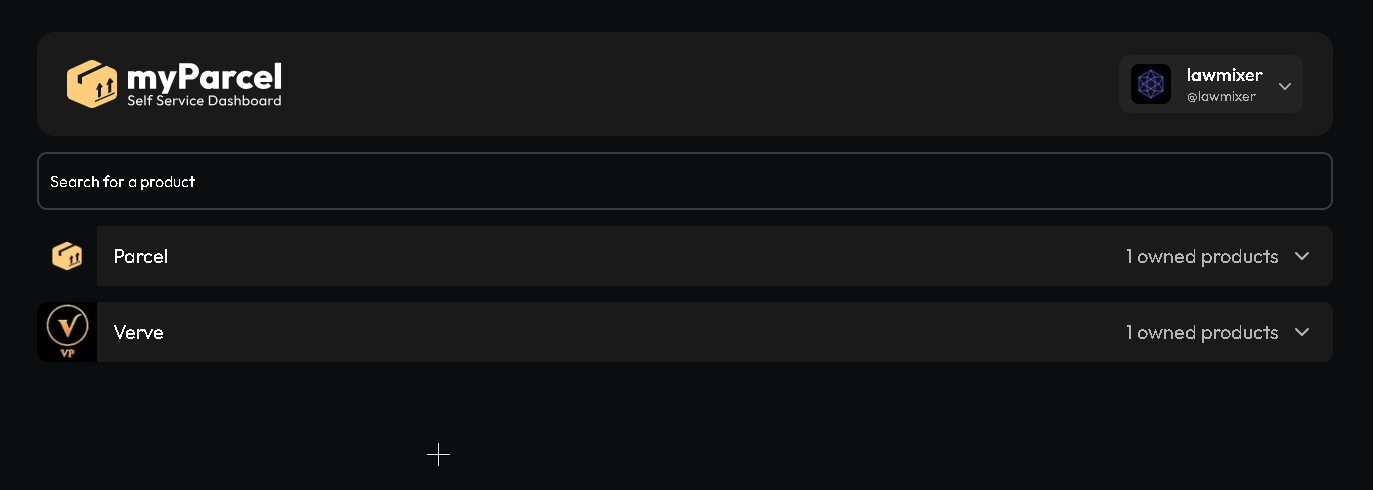
Congrats! You have found all of your products, no more looking through a bunch of direct messages anymore right? It’s a life-saver, I know!